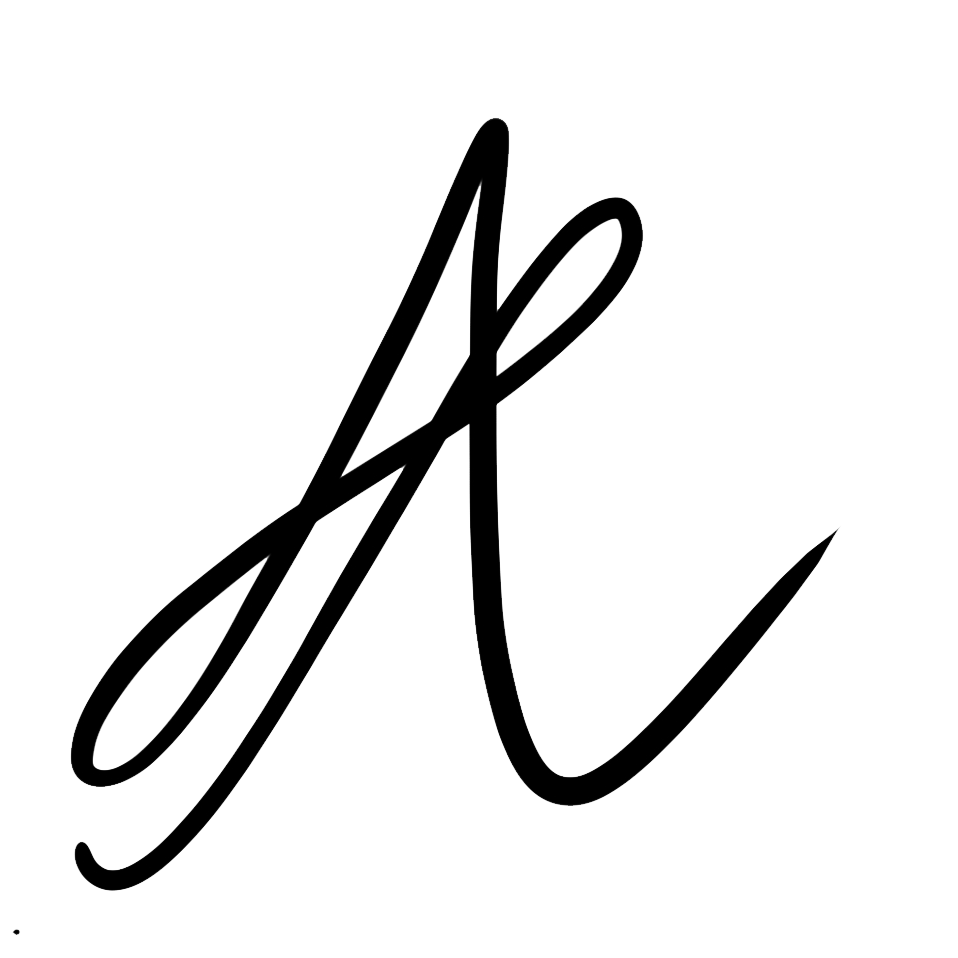Full comprehensive look at the features
———————————————————————————————————————————————–
This video showcase how to take notes on YouTube videos in Obsidian.
—————————————————————————————————————————————————
You will need vlc media player installed in your PC. VLC is undoubtedly one of best media player out there.
But unfortunately, it doesn’t natively support doing this.
But VLC allow us to give instruction to it through APIs Thats where VlcNotes App come in Handy, I created it as a personal need use case .
Never thought it would grow to this level, and i am kind of proud about it and would like to share it,
because keeping it with myself won’t add any value to anyone else like the saying; sharing is caring;
I care for you buddy Feel free to download it and try it out.
Main Features
- Take time stamp and jump btw time stamp while playing the video
- Take screen shots and paste into note taking app
- snap the player onto edge of the screen
- resize the player while keeping attached to edge of the screen
- supports youtube video with the help of yt-dlp
- Hotkeys and Hotstrings
- Control the player even when it is not active window but rather your note taking app is active window and you are typing on it with both hotkeys and hotstrings
- Optical Character recognition for screenshots and copy text to clipboard
- Play in full screen mode with default vlc shortcut keys
- paste link and title of the playing video in markdown format directly into note taking app
- Click on the link to open up the player and start playing the video
- Users can change all the hotkeys and hotstrings from settings
- Create playlist and it remembers where you left off each of the video for next time starting
- Drag and drop files or url onto it
- Head start media by user defined time such that it will skip intro of the video
- Can be used as main video player for watching movies as well.
- Minimalist design by choice.
Available Hotkeys to Control the player while taking notes
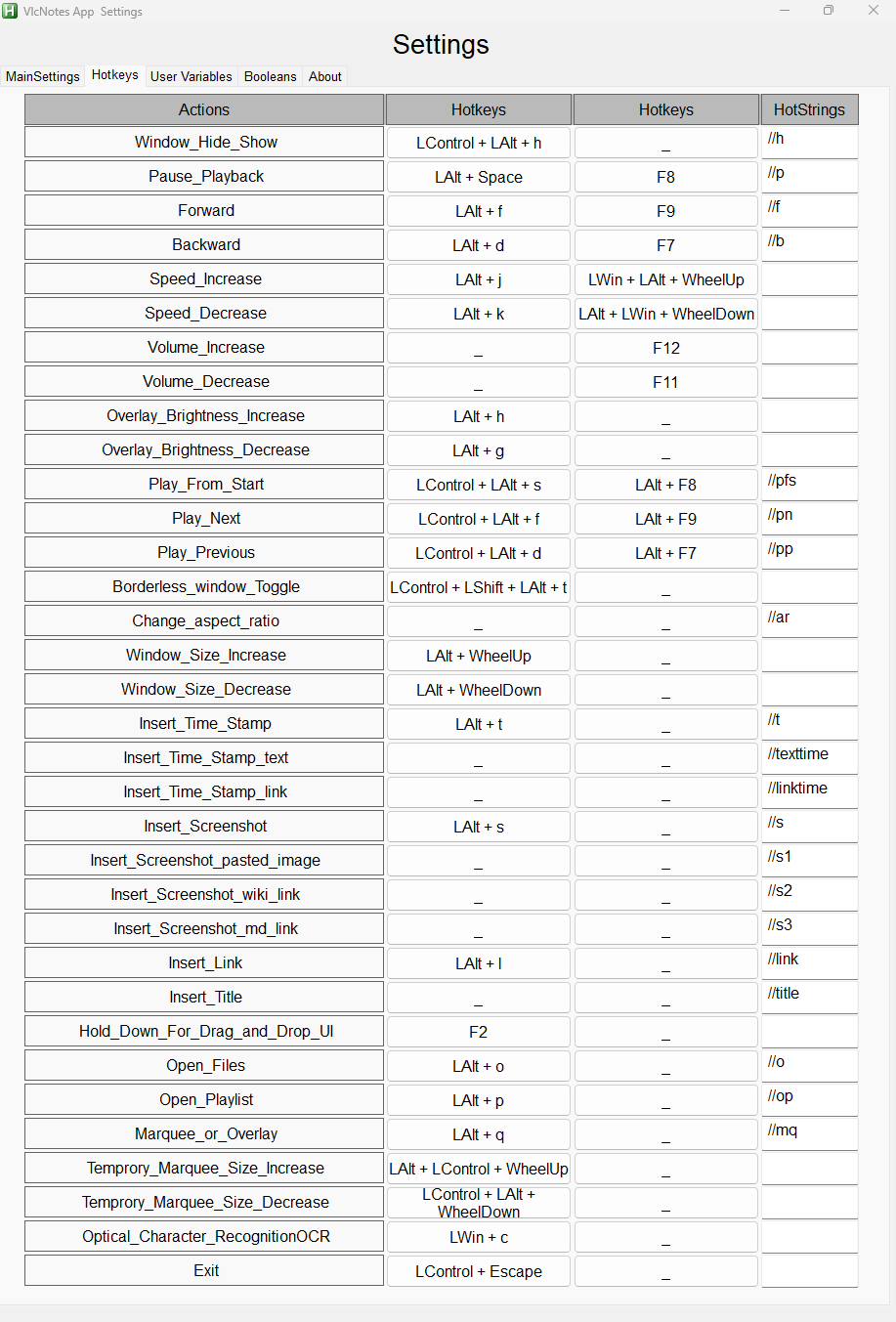
How download and install + basic explanations
Credits :
VlcMedia Player (Not included in the app ; users must separately install vlc )
Autohotkey ( source code )
Appfactory – Clive Galway, just me, iseahound, Geek, unknown
This Project wouldn’t have been Possible with out them