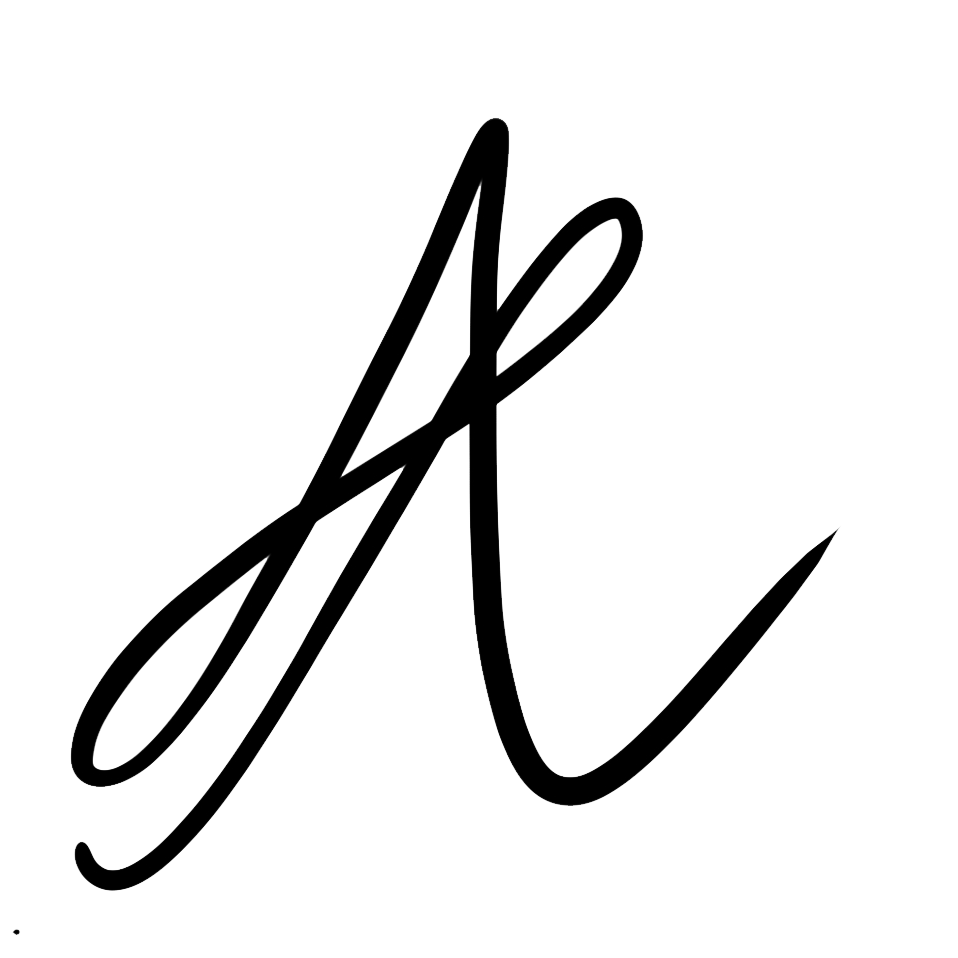Obsidian CSS snippet to reduce eyestrain for any theme | Darken the images Obsidian
It support the style setting plugin ( install it from community plugins )
/* === README ===
Snippet: eysstrain reducer, Author: discretecourage#0179 Website : https://ananthuthilakan.com
creditz: style settings plugin (obsidian community plugin), PipeItToDevNull [[git]]
supports style settings plugin ( install it from community plugins - to access settings for this snippet
*/
/* @settings
name: Eye strain Reducer
id: img-dark
settings:
-
id: img-dark-dsfsd
title: darken images
description: reduce eye strain for images
type: variable-number-slider
default: 0.8
min: 0.1
max: 1
step: 0.1
-
id: over-all-view-brightness
title: Overall Brightness
description: reduce eye strain for everything in workspace
type: variable-number-slider
default: 1.0
min: 0.1
max: 1
step: 0.1
-
id: make-everything-grey-scale
title: Grey scale
description: toggle everything to greyscale
type: class-toggle
default: false
-
*/
body{
--img-dark-dsfsd: 0.8;
--over-all-view-brightness: 1.0;
}
.theme-dark img {
filter: brightness(var(--img-dark-dsfsd));
}
.theme-light img {
filter: brightness(var(--img-dark-dsfsd));
}
.theme-dark .markdown-preview-view,
.theme-dark .markdown-source-view.mod-cm6 .cm-scroller {
filter: brightness(var(--over-all-view-brightness));
}
.theme-light .markdown-preview-view,
.theme-light .markdown-source-view.mod-cm6 .cm-scroller {
backdrop-filter: brightness(var(--over-all-view-brightness));
}
.make-everything-grey-scale .markdown-preview-view,
.make-everything-grey-scale .markdown-source-view.mod-cm6 .cm-scroller {
filter: grayscale(1) !important;
}When you would want to use it ?
If you are like me who loves Dark themes and uses any dark theme, you will notice that most of the images are not blending in
They are too bright for the environment and this CSS Snippet will take care of it and other bright elements by adding a brightness filter to those elements .
Does it need Style settings Plugin to use this snippet ?
Style setting plugin is optional , i just added support for it such that a user can adjust brightness filter level in a easy to understand UI
We will be happy to hear your thoughts